
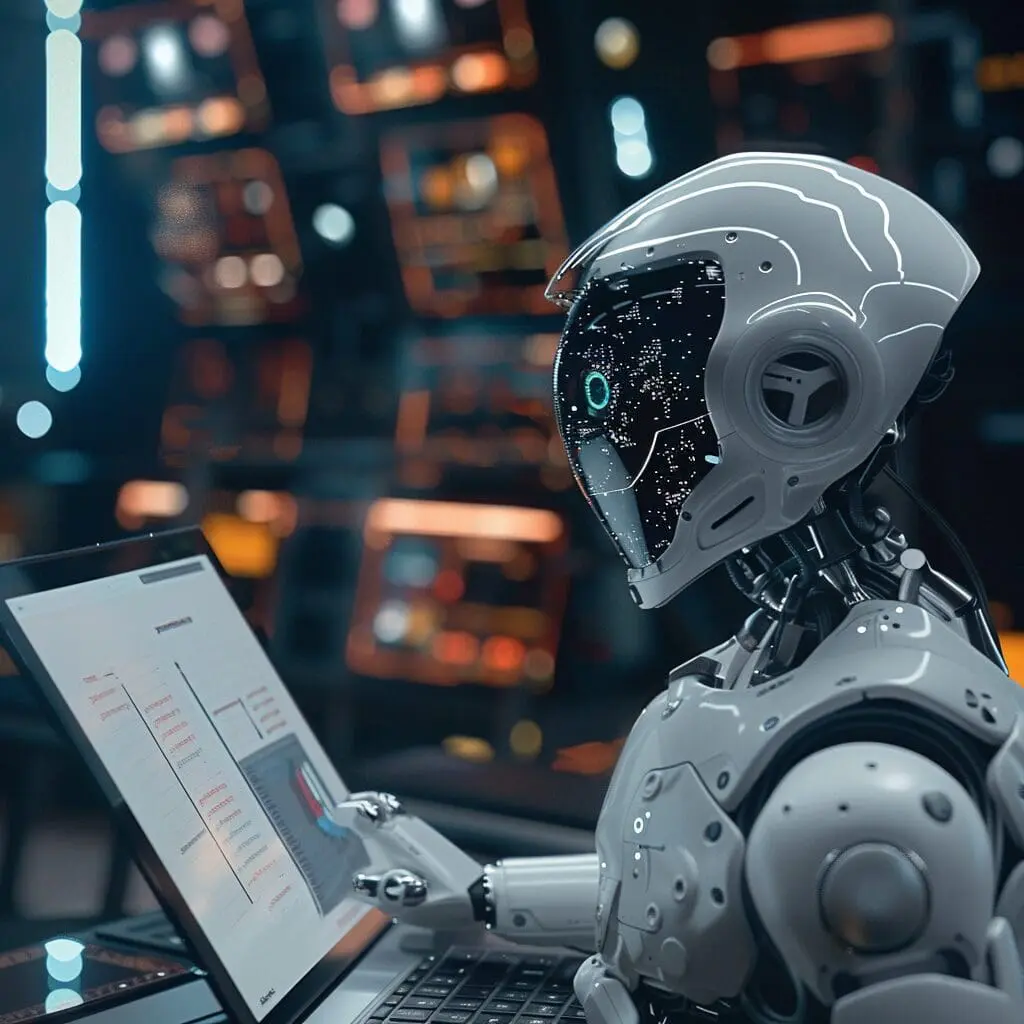
In a world where efficiency is paramount, the upgraded features of Microsoft’s Windows 11 Copilot AI companion, formerly Bing Image Creator, are set to transform the productivity landscape. With the introduction of dynamic plugins such as OpenTable, Shopify, Klarna, and Kayak, and the integration of personal and company data through Microsoft Graph, the ability to streamline daily tasks without leaving the comfort of your taskbar is no longer a futuristic dream. Whether it’s booking dinner reservations, arranging a health-focused menu for eight, or planning your next getaway, these enhancements, powered by advanced AI technologies, are specifically designed to optimise your work-life balance. Coupled with the anticipated skills set to launch, including voice input and task automation capabilities, Copilot is evolving into an indispensable asset for both professional and personal life.
The integration of Copilot and Instacart showcases a leap forward in the pursuit of effortless efficiency, transforming mundane tasks into seamless experiences. Picture the convenience of organising a dinner party or managing your weekly groceries straight from your desktop, with the ultimate AI companion by your side, without the hassle of switching between applications or devices. This harmonious collaboration not only enhances productivity but also redefines the limits of what’s achievable from your digital workspace. With Copilot’s amazing AI assistant and Instacart’s expansive grocery network at your fingertips, the future of task management not only looks promising but effortlessly achievable, offering an optimisation boost to design efficiency.
In an era where time is of the essence, the latest skills added to Copilot, your versatile AI assistant and everyday AI companion, are a game-changer for productivity enthusiasts. Slated for release in late March with priority access, these features are tailored to simplify tasks that previously required manual input, such as launching voice commands, displaying available Wi-Fi networks, managing your digital cleanup with ease, and even image creation. Imagine the convenience of verbally instructing Copilot, the next generation AI, to find the best Wi-Fi connection or effortlessly clear your recycle bin without navigating through menus. These advancements not only promise to save valuable time but also enhance the overall user experience, making technology work smarter for you.
The introduction of the Generative Erase functionality in the Photos app, powered by Microsoft’s Copilot Pro, represents a significant leap towards achieving digital perfection in imagery. This cutting-edge feature, with AI integration and large language models, empowers users to effortlessly remove unwanted objects from their photos. It optimises design efficiency by allowing you to erase distracting elements and preserve memories just as you envision. It serves as a gateway to unleashing creativity and personalising memories, simplifying photo editing complexities.
In our relentless pursuit to enhance user experience, Microsoft unveils the Clipchamp silence removal preview, formerly Bing Image Creator, a revolutionary feature embedded within our Copilot framework. This innovative tool is meticulously designed for content creators, podcasters, and anyone involved in audio editing. It simplifies the previously time-consuming task of silence removal, now available for personal or family subscriptions. By leveraging Copilot’s next-generation AI and intelligent capabilities, users can expect a significant reduction in editing time. This allows for a more fluid, efficient production process with enhanced AI interaction. The pioneering chat assistant not only elevates the quality of the final audio piece but also enables creators to focus on the creative aspects of their work, rather than getting bogged down with technical intricacies.
In the dynamic landscape of digital innovation, Microsoft’s latest enhancements to the Windows ecosystem create breathtaking visuals and personalised answers. Priority access to custom copilot GPTs and a chat interface are game changers. Among these, the integration of Windows Ink and the ability to utilise your Android phone as a webcam epitomise the fusion of convenience and functionality. Windows Ink paves the way for a more natural and intuitive user experience on pen-capable PCs, allowing for the seamless capture of thoughts, doodles, and notes, as if on paper. Simultaneously, the innovative use of an Android phone as your webcam exemplifies Microsoft’s commitment to leveraging existing technology in novel ways, ensuring that your virtual meetings are of impeccable quality without the need for additional hardware. These advancements are not just about enhancing productivity; they reflect a broader shift towards creating a more interconnected and user-friendly digital ecosystem.
In today’s fast-paced digital environment, keeping up with the latest software updates is crucial for top performance and security. Recognising this, Microsoft has introduced the Windows Update for Business Deployment Service, a solution designed to simplify updates for businesses of all sizes. This service is a significant advancement, giving IT administrators great control over update deployment, including scheduling, staggered rollouts, and monitoring capabilities. By seamlessly integrating with existing Windows services and leveraging large language models, image creation, and the Microsoft Graph, it ensures devices are always up to date with the latest features and security enhancements. This isn’t just about updates; it’s a holistic approach to maintaining a secure, efficient, and modern digital workplace, covering the same things and personal tasks effectively.
Microsoft’s AI companion, Copilot, stands at the forefront of revolutionising the digital work environment, embodying the epitome of seamless integration across platforms and software. By harmonising functionalities between diverse applications like Instacart for grocery shopping, Clipchamp for audio editing, and integrating features such as Windows Ink and Android phone webcam use, Copilot paves the way for a unified, efficient digital workspace. Its ability to bridge the gap between various tasks – from organising a dinner party to editing a podcast with ease – reflects a strategic move towards creating a cohesive ecosystem. This approach not only enhances productivity by trimming down the time consumed in toggling between different applications but also elevates the overall user experience by making technology work in a smarter, more interconnected manner. With its Microsoft powered capabilities, Copilot seamlessly integrates plugins for code editing, offers custom backgrounds, and ensures high-quality visuals, all while operating in an enterprise mode that enhances workflow efficiency.
In the realm of digital efficiency, Microsoft’s upgraded Copilot features, available in a code editor, herald a new era of productivity. These actual features empower users to achieve unprecedented levels of performance and ease of use, whether on a personal or family subscription. By integrating voice commands, generative erase functionality in photos, and the revolutionary silence removal in audio editing, Copilot is redefining the boundaries of what is possible in a digital workspace. Whether it’s enhancing the clarity of your photographs with a few simple commands or streamlining your podcast production with intelligent silence detection, these enhanced features offer a glimpse into the future of work — a future where technology anticipates and fulfils your needs with minimal input. This suite of improvements is not merely about adding new functions; it’s about seamlessly amalgamating these capabilities into your daily workflow, making every task more intuitive and less time-consuming. Microsoft’s Copilot, available in a code editor, is set to become an indispensable ally in the quest for maximised efficiency and creativity in the digital age, whether for personal use or enterprise chat.

This website uses cookies to improve your experience. Choose what you're happy with.
Required for the site to function and can't be switched off.
Help us improve the website. Turn on if you agree.
Used for ads and personalisation. Turn on if you agree.
This website uses cookies to improve your experience. Choose what you're happy with.
Required for the site to function and can't be switched off.
Help us improve the website. Turn on if you agree.
Used for ads and personalisation. Turn on if you agree.