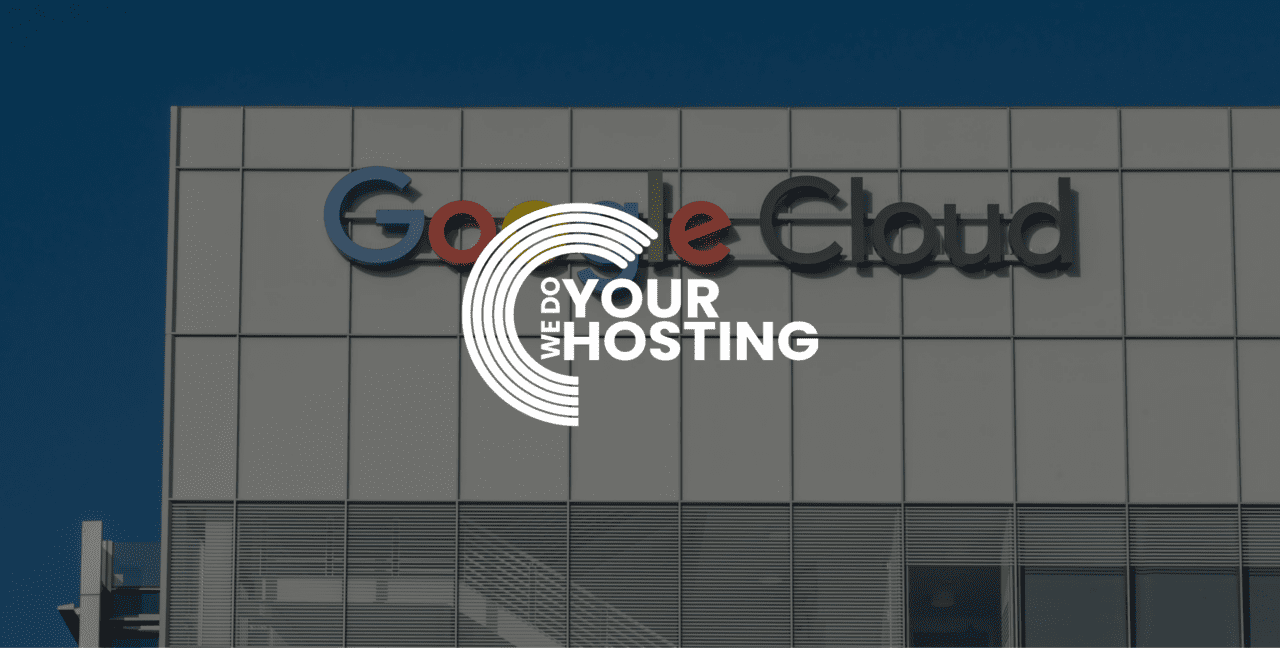

In this insight, we look at what Softaculous is, its features, and how it can help businesses.
Softaculous is a time and hassle-saving, open-source app, auto-script installer that enables the user to install any app in a couple of clicks and to install and configure many different commercial and open-source apps via scripts and PHP classes. It has 380 scripts and 1115 PHP classes (templates of objects), and the company says Softaculous is widely used in the web industry. Softaculous has an auto-installer that integrates with many popular control panels, such as cPanel, Plesk, DiractAdmin, InterWorkz, and H-Sphere. In addition, it can take up installs of other auto-installers. Softaculous also has a built-in WordPress Manager to simplify WordPress website management if supported by the hosting provider.
Some of the notable features of Softaculous include one-step install apps, daily script updates, one-click upgrades, backups/restore installations – allows users to backup their sites and backups can be done on Google Drive, Dropbox, FTP/FTPS/SFTP locations. Other features include clone installations, demos, ratings and reviews, access control for which apps are available to different users, and auto backups, i.e. users can configure to backup installations at regular intervals daily, weekly, monthly or at custom times.
To use Softaculous, log into your web hosting account, go to your control panel and find “WordPress Manager by Softaculous” in the software section, or use the WordPress icon (top right) if you’re already in the Softaculous user panel.
Here you can see all your WordPress installations, e.g. your plugins and themes and can add, upload, and install them in a matter of seconds. It also enables you to change some settings, e.g. enabling/disabling debug mode, WordPress cron, search engine visibility, and auto-upgrades for plugins and themes.
Some other examples of what you can use Softaculous for include:
– Create a staging environment for your website where you can test the updates add new content, plugins, and themes, and push the changes back to your live installation.
– Use the ‘Remote Import’ feature to import your installation from a remote server to your new server.
– Use the ‘Clone’ feature to create a new instance of your installation to another subdomain/addon domain within the same account.
The benefits of using Softaculous include:
– It saves a lot of time, e.g., installing, updating, and testing a CMS and other apps.
– It simplifies typically tricky but essential processes such as installing popular website building apps and simplifying, for example, the building of an online store or business website.
Dealing with the platforms that enable the building of websites, online shops, and blogs can be complicated and time-consuming enough, let alone building and managing the site itself. Also, if integrations and installing apps are needed, this can sometimes be complicated, all of which can disrupt and delay business plans and add costs. Having one app, therefore, with auto-installers and the ability to complete complex tasks with just a few clicks gives businesses of all sizes (particularly smaller businesses) the opportunity to save time, costs and trouble and have greater confidence in pursuing their digital strategies. Features such as the built-in WordPress Manager is particularly valued by many businesses. Also, auto-upgrades for plugins and themes can make maintenance easier. Businesses without a great deal of technical expertise in-house can carry out many tasks that a skilled technical person would have needed, thereby saving time and making available resources go further.
This website uses cookies to improve your experience. Choose what you're happy with.
Required for the site to function and can't be switched off.
Help us improve the website. Turn on if you agree.
Used for ads and personalisation. Turn on if you agree.
This website uses cookies to improve your experience. Choose what you're happy with.
Required for the site to function and can't be switched off.
Help us improve the website. Turn on if you agree.
Used for ads and personalisation. Turn on if you agree.