

While Microsoft 365 offers an array of built-in protections like Data Resilience and Retention Policies, these features alone are not sufficient to safeguard your business against all potential data loss scenarios. The default backup and recovery settings within Microsoft 365 generally secure data for a limited period, typically between 30 to 90 days. Beyond this timeframe, any deleted items are permanently removed from the recycle bin. This poses a significant risk, as accidental deletions, malicious attacks, or unforeseen system failures could lead to irreversible data loss. Furthermore, these native tools do not provide a separate, offsite backup, which is crucial for protecting sensitive information in the event of catastrophic issues or targeted cyber-attacks. Consequently, adopting a dedicated Office 365 cloud backup UK solution becomes essential for comprehensive data protection, ensuring business continuity, compliance with legal requirements, and peace of mind. Our backup and recovery services provide unlimited backup storage and allow you to recover data seamlessly. With cloud backup solutions, you can store your data in your own storage, ensuring it remains safe. Additionally, our services extend to Microsoft Teams, offering a holistic approach to your data protection needs.
One major pitfall businesses face is the false sense of security from Microsoft 365’s default settings. Although it includes features like Data Resilience and Retention Policies, these alone are insufficient for complete data protection against various loss scenarios. For example, the recycle bin retains deleted items for only 30 days, after which they are permanently removed, leaving a vulnerability. Moreover, while Microsoft 365’s protections are robust for retention and compliance, they do not provide comprehensive backup coverage. They lack separate, offsite backup capabilities critical for recovering data in the event of targeted cyber-attacks, catastrophic system failures, or human error. To ensure unlimited data retention and complete data protection, a dedicated third-party Microsoft 365 backup solution is indispensable. Such solutions offer additional layers of security, leveraging global data centres to ensure the integrity and availability of your backup data under all circumstances.
To maximise protection against lost data in Microsoft 365, businesses must look beyond built-in protections and invest in a dedicated data protection solution. While Microsoft 365 offers features such as Data Resilience and Retention Policies, these measures are predominantly designed for data retention and compliance rather than comprehensive recovery. The default settings typically protect data stored for an average of 30 to 90 days, and once items are deleted from the recycle bin after 30 days, they are permanently lost. This presents a significant risk, especially with private channels, accidental deletions, malicious activities, or severe system failures. A dedicated data protection solution, such as Veeam Data Cloud, provides a robust, offsite backup that can recover vast amounts of critical data even in the most severe scenarios. By implementing a third-party backup provider, businesses can safeguard against potential legal and compliance issues, enhance their overall security posture, and ensure business continuity. Additionally, integrating these solutions with Azure Active Directory can streamline the management and protection of data. Therefore, a dedicated Microsoft 365 backup solution is essential for comprehensive data protection and peace of mind in an unpredictable digital landscape.
Data loss in Microsoft 365 can occur through unexpected avenues such as accidental deletions, cyber-attacks, or system failures, leading to significant disruption and potential financial loss. While Microsoft 365 offers default protections like Data Resilience and Retention Policies, these features have limitations that leave businesses vulnerable. For instance, the recycle bin only retains deleted items for up to 30 days, after which they are permanently removed. This poses a substantial threat as any accidental deletion or cyber intrusion that goes unnoticed for over a month could result in irreversible data loss. Compounding the issue, these native tools do not provide a dedicated, offsite backup, which is critical for recovery in the event of a catastrophic failure or targeted attack. To address these hidden risks, businesses should implement a dedicated Microsoft 365 backup solution. Such solutions not only extend the retention period but also offer automated backups, robust cloud backup options, and advanced search capabilities, ensuring critical data is stored securely and remains accessible. This enhances the ability to restore data quickly and recover data efficiently, ensuring business continuity and compliance with legal requirements. Investing in these dedicated measures mitigates the risks associated with Microsoft 365 data loss and fortifies the business against unforeseen data-related disruptions.
Given the pervasiveness of digital threats and the critical reliance on data, securing your business’s future necessitates a robust approach to data protection. Microsoft 365’s built-in protections, such as Data Resilience and Retention Policies, provide a foundational level of security primarily aimed at compliance and short-term retention. However, these measures fall short in addressing the comprehensive backup and recovery needs required to safeguard against accidental deletions, malicious actions, and catastrophic system failures. To ensure your data is always accessible, dedicated backup solutions like AvePoint Cloud Backup come to the fore by offering extended retention periods, offsite backups, and enhanced recovery capabilities. These solutions leverage global data centers and allow businesses to use their own storage for backing up data. By integrating a specialised backup solution, businesses ensure their data is accessible beyond the limited scope of Microsoft 365’s native settings, thus guaranteeing continuity and compliance in the face of unexpected disruptions. Recovery solutions enable the restoration of files from data stored in secure data centres, providing an extra layer of security. Investing in these dedicated measures is not just about mitigating risks but also about fortifying the business’s resilience and securing its future in an unpredictable digital landscape.
Relying solely on Microsoft 365’s built-in protections might suffice for basic compliance requirements, but it falls short when it comes to comprehensive data security. Microsoft 365 backup solutions extend your data protection strategy beyond mere retention and regulatory compliance, providing robust tools to defend against accidental deletion, cyber-attacks, and catastrophic system failures. These solutions offer advantages such as extended retention periods, offsite storage, and advanced recovery options, ensuring your backup data is safe and retrievable even in the direst circumstances. By incorporating third-party backup solutions, businesses can enhance their overall security posture for Microsoft Office, ensuring critical files, data integrity, availability, and continuity. Additionally, features like automatic backups and the ability to restore files from SharePoint sites and private channels make your data accessible at all times. This proactive approach not only meets compliance needs but also fortifies the organisation against a dynamic and evolving threat landscape, safeguarding its future.
In the modern business environment, ensuring the continuity of operations amidst digital disruptions is a fundamental necessity. For Microsoft 365 users, creating backups is a critical component of any robust business continuity plan. While Microsoft 365 provides essential features like Data Resilience and Retention Policies, these are primarily designed for compliance and short-term data retention, leaving gaps in comprehensive recovery capabilities. Incorporating a dedicated backup solution, such as Veeam Backup, addresses these gaps by offering extended retention periods, offsite data storage in the data center, and advanced recovery solutions. These dedicated backups ensure that even in the face of accidental or malicious loss, cyber-attacks, or catastrophic system failures, vital business data, including SharePoint files, remains protected and readily recoverable. As such, investing in third-party cloud backup solutions fortifies the overall security posture of the business, ensuring seamless continuity and resilience against unexpected data disruptions. Trusting your Microsoft 365 backup to reliable systems ensures that your backup data is always secure and accessible.
Employee training plays a pivotal role in fortifying your Microsoft 365 data protection strategy. While advanced solutions like creating backups, Microsoft 365 backup, Veeam Data Cloud, and AvePoint Cloud Backup form the backbone of data protection, the human element cannot be overlooked. Employees are often the first line of defense against data breaches, accidental deletions, and cyber-attacks. By equipping staff with the knowledge and skills necessary to recognise phishing attempts, adhere to best practices for data handling, and swiftly report suspicious activities, businesses can significantly reduce the risk of losing data. Training programs should include comprehensive modules covering the use of Microsoft 365 tools, the importance of regular data backups, and the protocols for managing and securing sensitive information, including key features such as Exchange Online and cross-user restore. This proactive approach not only bolsters the technical defenses in place but also creates a culture of vigilance and responsibility, ensuring a holistic and resilient data protection strategy.
Investing in a robust Microsoft 365 backup strategy is essential for safeguarding your business’s growth and success in today’s digital environment. While Microsoft 365 offers foundational data protection through features like Data Resilience and Retention Policies, these measures are primarily designed for short-term retention and compliance, leaving significant gaps in comprehensive recovery capabilities. By incorporating dedicated third-party backup solutions, businesses can achieve extended retention periods, secure offsite data storage, and advanced recovery options for exact data. This proactive approach ensures that even in the face of accidental deletions, cyber-attacks, or catastrophic failures, critical business data, including SharePoint Online content, remains protected and quickly recoverable. Moreover, a user-friendly interface in these backup solutions can enhance the efficiency of data loss prevention measures. In turn, this fortifies the overall security posture of the business, fostering resilience against unforeseen data disruptions and laying a solid foundation for continued growth and success in an unpredictable digital landscape. This strategic investment not only mitigates risks but also enhances operational continuity and data integrity, key components for driving long-term business prosperity.
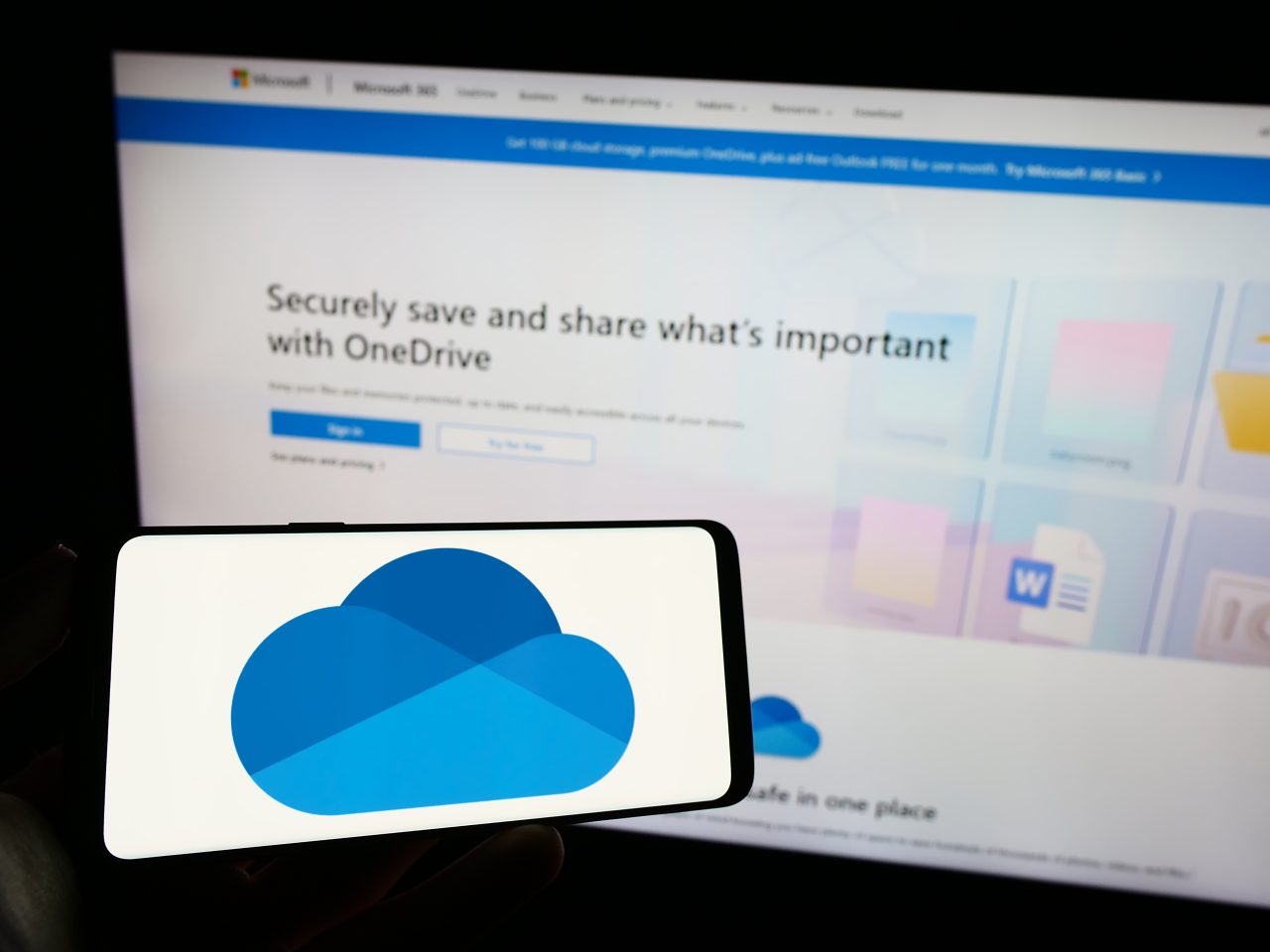
This website uses cookies to improve your experience. Choose what you're happy with.
Required for the site to function and can't be switched off.
Help us improve the website. Turn on if you agree.
Used for ads and personalisation. Turn on if you agree.
This website uses cookies to improve your experience. Choose what you're happy with.
Required for the site to function and can't be switched off.
Help us improve the website. Turn on if you agree.
Used for ads and personalisation. Turn on if you agree.