
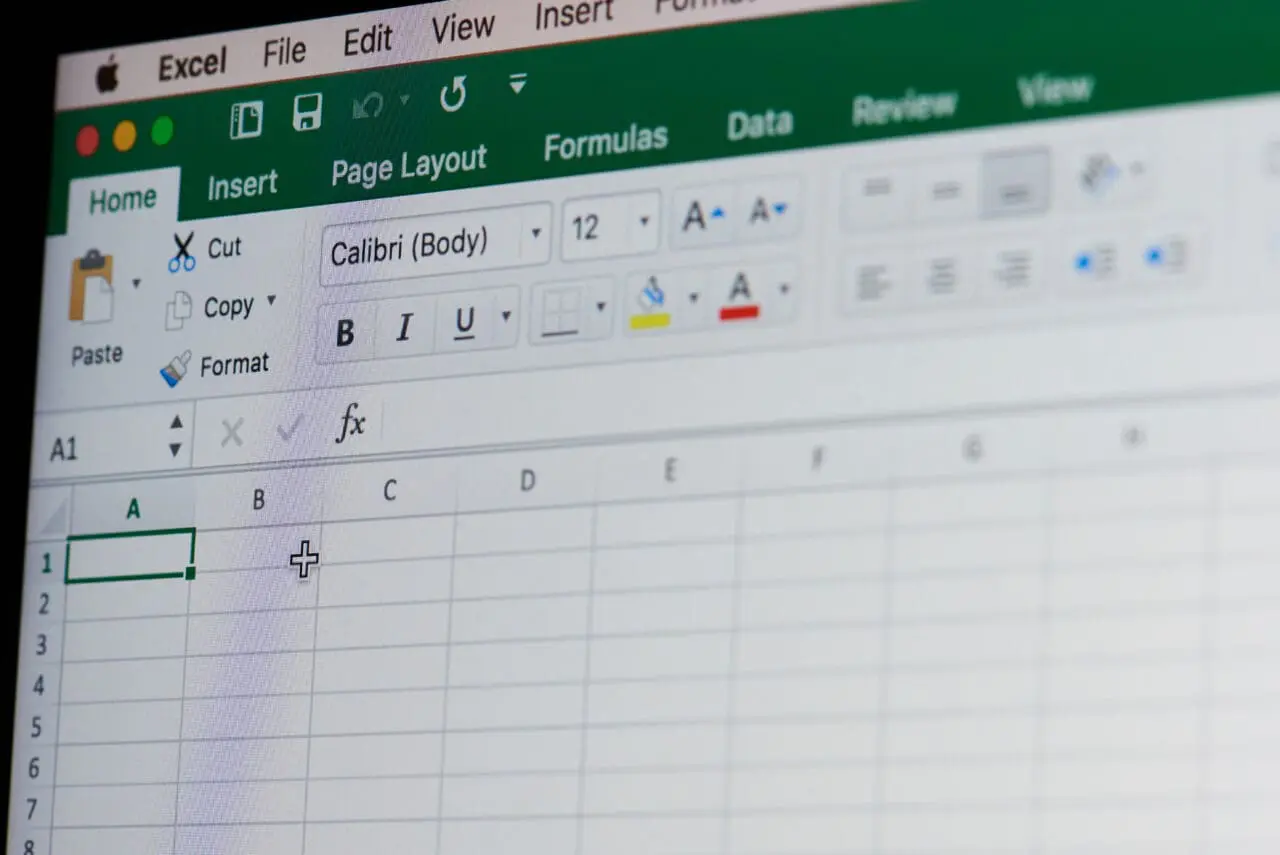
Microsoft Excel’s new @mentions feature allows users to create, assign, and track tasks in a workbook, thereby making collaboration in Excel easier.
The @mentions feature, which was added to Excel for the web in 2020 and added to the Microsoft 365 roadmap in January 2021, has been made famous through its use within Teams. Along with comments and tasks, @mentions is a way to give feedback, communicate with collaborators, and guide them to a specific part of the document. It works in a document in the following way:
– Right mouse click to add a comment to part of a shared document – in this case, a cell in an Excel spreadsheet.
– Type’ @mention,’ select the co-worker to send the comment to, type it, and select the arrow to post it.
– The selected co-worker receives an email informing them that they must act. They can respond via email or select the link to the document’s comment.
As of January, Microsoft announced that, following an update, users would be able to put hyperlinks into comments added to spreadsheets.
Desktop Excel users are the first to get the @mentions feature, although Microsoft says that it has been added to the rolling out cycle with general availability scheduled for October 2022
Microsoft’s competitors have long supported the ability to tag other users. In Google Workspace, for example, @mentions enables users to tag their colleagues and co-workers within or outside an organisation. The ability to tag other users is also present in Slack and Atlassian.
Enabling this feature in Excel is a widening of Microsoft’s plan to introduce more features across its 365 apps that make collaborative working easier, thereby meeting the needs of the many businesses that now operate home/remote and hybrid working. It also helps Microsoft to keep up with competing platforms that already use @mentions and tagging, e.g. Google Workspace. Microsoft has been introducing many features and even new apps (e.g. Loop) over the last year to help make collaborative working easier for users. In addition, the Excel app specifically has also been boosted with improvements for collaborative working. In 2021, for example, it was given new capabilities, including co-authoring, Dynamic Arrays, LOOKUP, and LET functions, allowing users to work collaboratively with others and analyse data quickly.
This website uses cookies to improve your experience. Choose what you're happy with.
Required for the site to function and can't be switched off.
Help us improve the website. Turn on if you agree.
Used for ads and personalisation. Turn on if you agree.
This website uses cookies to improve your experience. Choose what you're happy with.
Required for the site to function and can't be switched off.
Help us improve the website. Turn on if you agree.
Used for ads and personalisation. Turn on if you agree.