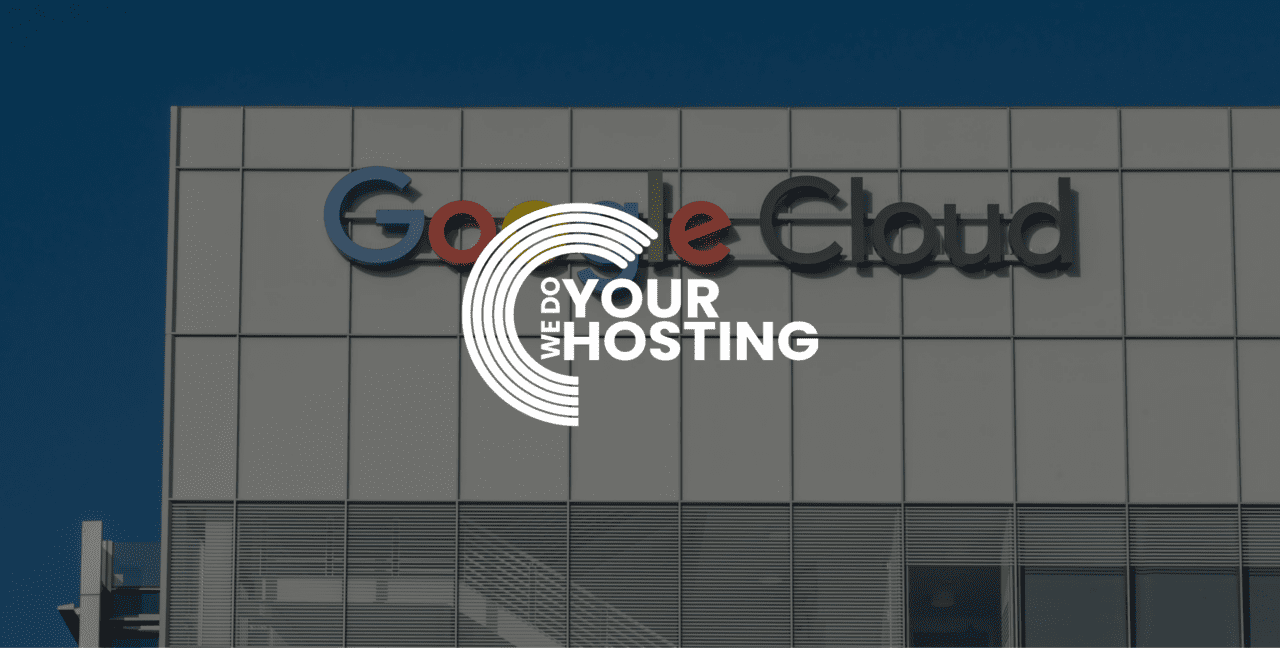

With most businesses now on the Office365 platform, we’re always looking for ways to help improve your workforce’s efficiency.
In this article, we’re going to outline some of the best features of Office365 you might not be aware of.
As an added bonus, tip number three will save you time and money.
If you are trying to explain something, there’s nothing better than using video. Be it a staff induction video or training on the latest finance system, video can help your team communicate effectively.
Most are not aware of Microsoft Streams, but this is a platform inbuilt to Office365. Like the video-sharing site Youtube but for internal use, Microsoft Streams allows you to upload, store, and share videos within your company Office 365 tenant.
Many online services allow you to build online forms to capture crucial information from customers, suppliers, and business connections.
Microsoft Forms is another Office365 app that allows you to quickly build out online forms, surveys and polls straight from your Office365 browser.
One of Microsoft forms’ most remarkable features is that you can link it to an internal excel document or SharePoint site to view and share live data with your colleagues.
You can combine Microsoft Forms with Microsoft Power Automate to run specific tasks and alerts based on how someone fills out a form for the more advanced features.
We’re not sure when Microsoft added this feature, but many wanted this feature for years.
Have you ever been stuck with a finalised version of a PDF? And there’s maybe some changes that are required. We used to have to shell out for an Adobe Acrobat license to edit a few text lines.
Not any more.
Microsoft has added the ability to edit your PDFs in Microsoft Word.
Navigate to File > Open > Select PDF from your computer. Word will automatically convert the PDF back to an editable Word format for you to change.

