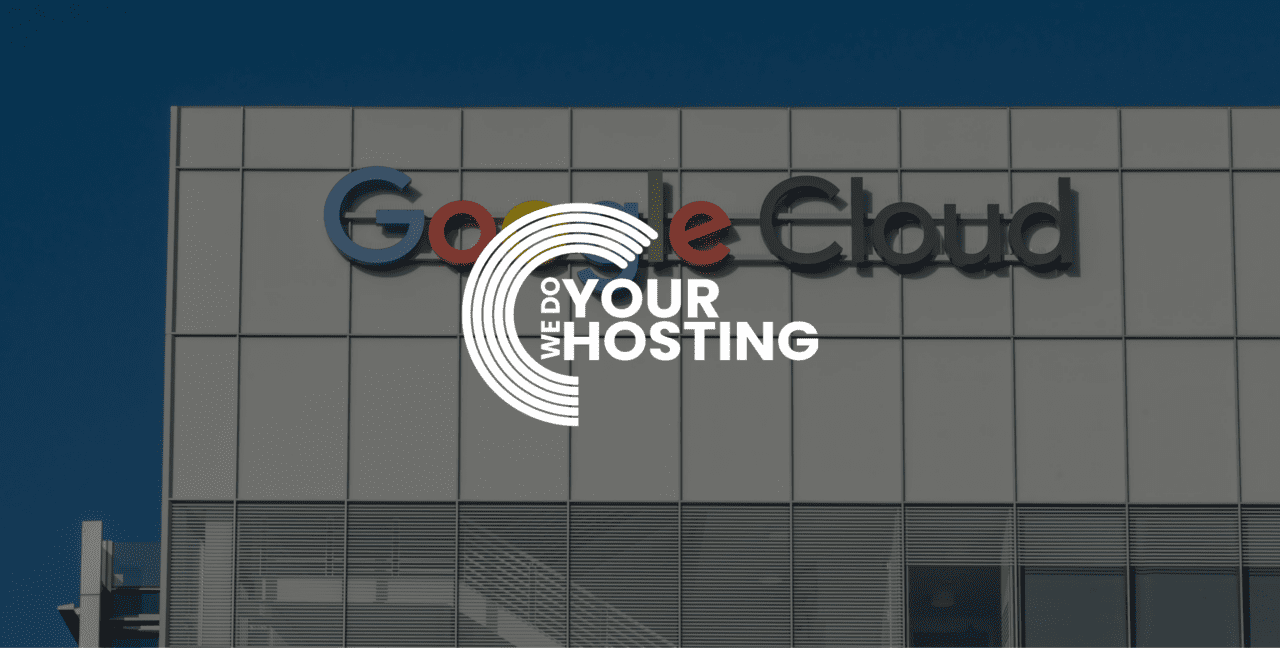

Microsoft Teams is part of the Microsoft Office 365 eco system. It provides a chat based virtual workspace that is designed to help modern teams to collaborate more effectively. Think of a system that allows you to chat, video call and share files with your colleagues, all in one app.
Think of Microsoft Teams as being organised in to three layers. The first layer is a Team, this can be something like a top-level department such as Marketing or Customer Services. The second layer is a Channel, this can be something like a project that you are working on such as Online Advertising or Customer Surveys. The third layer is a Conversation, these can be separate little chats that revolve around the overall project you are working on. Organising the chat in this manner makes it super easy to pick up and add to message threads even with several different collaborations happening at the same time. By default, the conversations are visible to the whole team so members can easily keep up to date and join in where appropriate. You can easily bring a post to a colleague’s attention by simply using the @ symbol just like most social platforms such as Twitter and Facebook so there is a natural familiarity to it.
Outlook can attempt to organise your emails in to individual chat feeds but does this based on the subject line used so if the subject name changes it starts a new feed and doesn’t link things together. In the most part, Outlook will simply list your emails in chronological order and it relies on you to organise and know what chat you have going on, its not really designed for ‘chat’. Microsoft Teams will let you drop in and out of different projects and contribute to your teams’ efforts with unparalleled ease. Its ‘instant messaging’ type function allows you to make a quick relevant comment where its clear what its about without you having to write it out each time or find the correct email to respond to.
As part of Microsoft Teams you can edit files and give feedback in real time without leaving the app. Built in to Microsoft Teams is Word, Excel, PowerPoint, OneNote and SharePoint. This allows you to open files shared with your team directly within Microsoft Teams app. You can then work on these files collaboratively with your colleagues with them seeing real time updates to the file and able to contribute by commenting in real time. As the files are available as part of a specific team or channel, it makes it far simpler to manage or find the latest updated file. This should be easier and quicker than searching your entire mailbox trying to find the latest version attached to an email for example.
Microsoft Teams naturally connects to other aspects of the Office 365 ecosystem. However, Microsoft have also designed it to work with many third-party systems. For example, you can connect third party storage systems such as DropBox and GoogleDrive so you are not restricted to only using SharePoint. You can also link many other third-party services such as Evernote, SurveyMonkey or SalesForce as additional tabs in any given channel. This allows you to draw all of the information and notifications required for a project into one place that is easy for everyone to see.
A simple but super important feature of Microsoft Teams is that you can access it from all of your devices. They have an app for iOS (iPhones and iPads), Android, Windows PC and Mac OS as well as an online web version. This means that even when you are ‘on the go’ you can keep up to date with progress, continue to contribute to your team’s effort and have all of your information with you in important meetings
Microsoft Teams incorporate several automated bots that can help your productivity. These bots appear like another member of your team except they are always online and there to answer your questions. You can converse with these bots in the same way you would another member of your team and so they can add some interesting power to Microsoft Teams. An example of some of these bots are:
The ‘Who’ Bot: The Who bot allows you to search for people within your organisation. You can ask the Who bot to find people that know about certain topics, or that work in certain teams etc. It is a very quick and convenient way to find someone in your business that should also make it easy to then contact.
The ‘Polly’ Bot: The Polly bot allows you to setup polls ranging from simple Yes/No options to multi-choice and feature requests. Need to arrange where to go for a work lunch or preferences for your Christmas Party location? Simply ask Polly “Where to go for lunch? Local Pub, local Café or Centre of Town” and it will setup this poll for people to make their vote and provide you with easy to understand graphical view of how many have voted for each option.
The ‘Calendar’ Bot: The Calendar bot can put an end to those long winded discussions trying to work out everyone’s availability for a meeting. Simply ask the Calendar bot within a team chat when everyone is free for a 1 hour meeting and it will automatically check and provide several suggestions. You can then ask it to book one of these suggestions and it will arrange it for you.
There are too many neat features of Microsoft Teams to mention them all. You can see how powerful a tool Microsoft Teams can be from just this list of our top 5! Many people are already using Office 365 so it should be a no brainer to add this business tool to your arsenal. If you are interested in learning more about how your business can benefit from Microsoft Teams and other business productivity tool, please get in touch. This 5 minute chat could just be the next significant improvement to your IT systems.

