
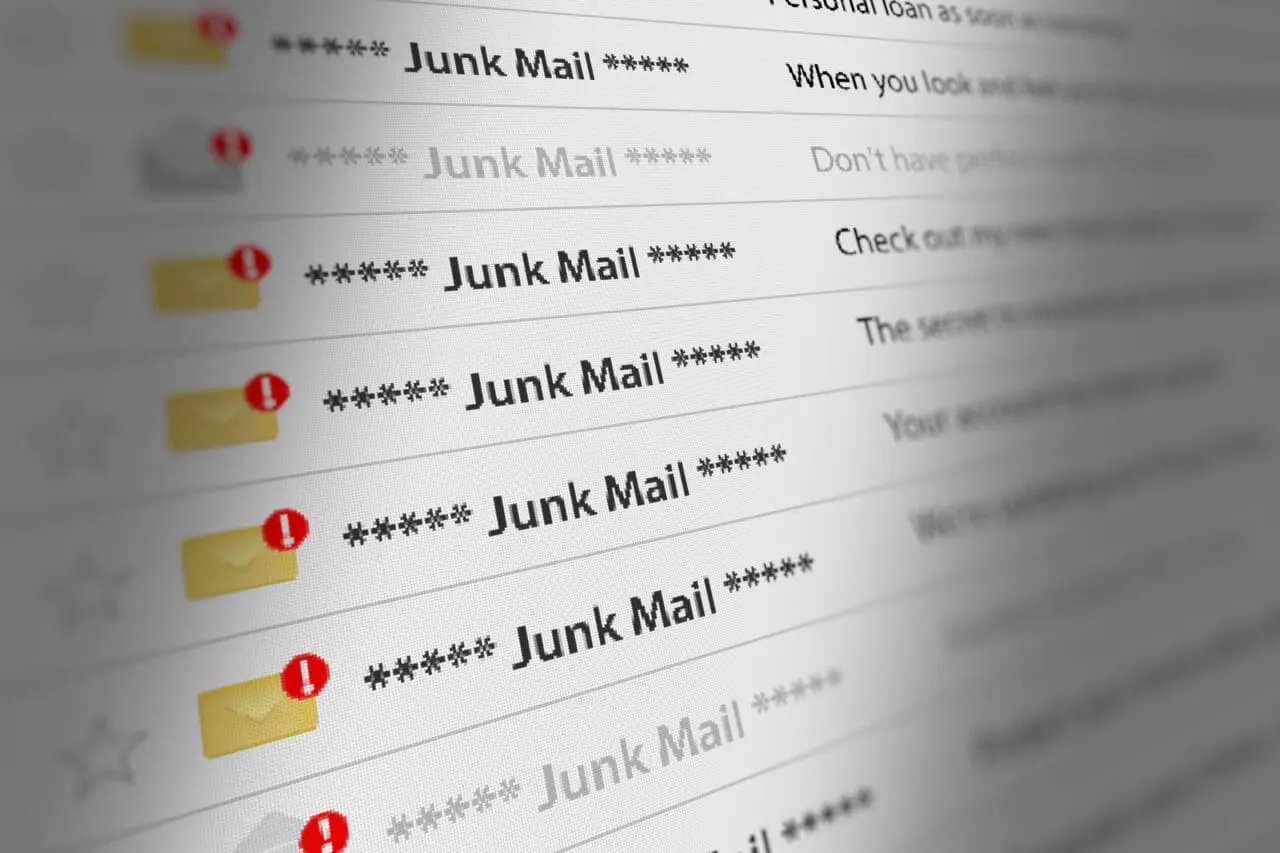
It used to be easy spotting spam and fake emails when it was just Rolex watches, cheap Viagra and Nigerian princes promising you a share of their fortune. These days though, the scammers have got a little smarter and now employ a wide range of tactics to bypass filters and trick you. With approximately 14.5 billion spam emails sent per day, knowing which emails are ‘spam’ and which emails are ‘ham’ is more important than ever.
Being an IT Support company that puts the customer first, we choose to provide helpful hints to minimise the cost of IT systems rather than benefit from the fallout. As such, here are some short tips on how to spot a fake or spammy email along with a download of a more detailed training document to help you stay clear of falling victim to a dodgy email.
1. Is the From address and or Reply address what you would expect to see for this recipient? Ignore the display name like this can be easily faked, check the email address for better clues!
2. Does the Subject seem genuine? Be suspicious of any that state you have won something needs payment or stresses there is an urgent problem
3. Is the email addressed to you individually or is it generic? E.g. why would the bank address you as Dear Customer and not by your name?
4. Would you usually receive these kinds of emails? Taking time to think about it will allow common sense a chance to point you in the right direction.
a. If you bank with Barclays…why is NatWest emailing you?
b. Alternatively, if you don’t work in the accounts department, why are you receiving invoices via email?
c. Would a delivery company contact you via email to say no one was in to take delivery of a parcel or leave a note through the door?
5. If you hover over any buttons or links, it will show you the web address for that link. Does this web address look genuine?
6. Would a colleague email you and ask you to make a new payment? Why not call them on the phone to confirm before setting up the transfer!
7. Even a genuine email can change in transit. If you have been sent bank details via email, check these verbally too.
8. Are there obvious spelling and grammar mistakes?
For more information on spotting spam, please download our helpful PDF document here.
Would your company benefit from this proactive and savvy IT support from a company that puts your needs first? Just get in touch to see how we might be able to help you achieve similar gains with your ongoing IT requirements, please give our Office 365 experts in our Bristol UK Office a call on 0117 9118808 or inquire for help here.

